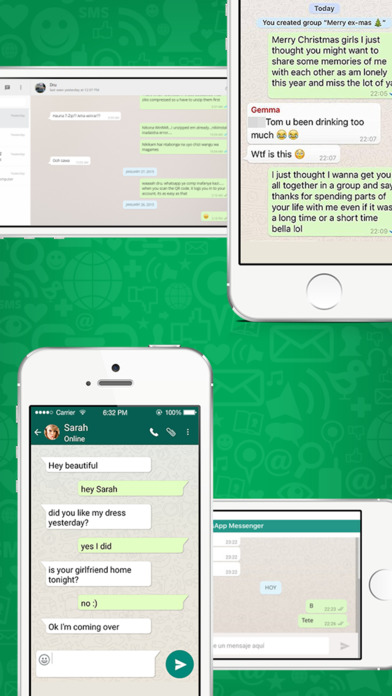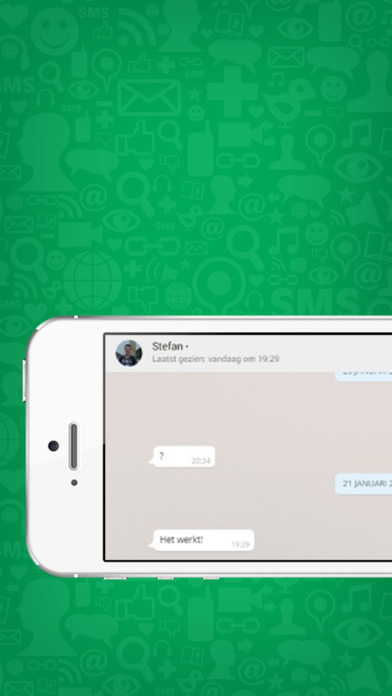
Dual Whatscan+ for Whatsapp Web With Passcode
Multi Messenger is the best and a easy App to open Whatsapp Web in your Phone.
You can use WhatsApp on your iPad with this app and you can also have 2 numbers of WhatsApp in your iPhone.
What you can make by Multi Messenger for WhatsApp Web:
- Read Messages.
- Send Messages.
- Change Profile Picture.
- Change Profile Status.
- Download Images.
- Send Images from Gallery
- Send images from Camera
- Download Videos.
- Forward Videos.
- Send Videos from Gallery
- Send Videos from Camera
- Send document Files
- Send Contacts
How working Multi Messenger for WhatsApp Web?
To connect, open the "Messenger for WhatsApp" and you will see a QR code, simply scan this code using WhatsApp on your phone and you will be logged in. You will find this option within WhatsApp settings on your phone, at "WhatsApp Web" menu.
Why I need Multi Messenger for WhatsApp Web?
- To open more than One WhatsApp Account in the same Phone.
- Using the same WhatsApp Account in another phone.
- To control your "Children, Wife, Friend and Man"
- Access 2 WhatsApp accounts on your iPhone - with Applock!
- Maximum security to safeguard your data
How do I use WhatsApp Web?
go to Settings > WhatsApp Web.
Please enjoy with this app, and give good Rate and Feedback.